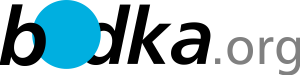Fulltextové výsledky:
- BareOS @software:linux
- console/admin.conf</code> obsah Console { Name = "admin" Password = "secret" Profile = "... mit uzivatele bconsole configure add console name=admin password=secret profile=webui-admin === 2.... /Pulnocni.conf s obsahem napr Schedule { # name (required) Name = "Pulnocni-SH" # this will run once a day, every day at 21:10 Run = daily at
- Formatting Syntax @wiki
- l characters are not allowed. You can use [[some:namespaces]] by using a colon in the pagename. You can use [[some:namespaces]] by using a colon in the pagename. For details about namespaces see [[doku>namespaces]]. Linking to a specific section is possible, too. Just add the section na
- Mikrotik RouterOS @networking
- S** /ip dns static add address=192.168.1.243 name=www.example1.com add address=192.168.1.245 name=www.example2.com **nastavime nat** /ip firewall na... t/import konfigurace ===== /export compact file=name /import name.rsc ===== wol - wake on lan ===== Jak nastartovat na routeru MikroTik počítač či notebo
- Nové SpiHOME @smarthome
- --+------+---------+-----+-----+ | BCM | wPi | Name | use | V | Physical | V | use | Name | wPi | BCM | +-----+-----+---------+------+---+----++----... --+------+---------+-----+-----+ | BCM | wPi | Name | Mode | V | Physical | V | Mode | Name | wPi | BCM | +-----+-----+---------+------+---+---Pi 3B--
- Carnet @smarthome
- = no debug state = no debug tunnel = no[lac “lns name you specified on the server”] lns = “lns ip addre... ppp/options.l2tpd require pap = no autodial = yes name = “username for chap authentication” </file> * ... ultroute usepeerdns debug lock connect-delay 5000 name "username for chap auth" password "passworf for c
- OnlyOFFICE @software
- \Watchdog\logs\" /> <add key="monitoring.service-names" value="OnlyOfficeJabber,OnlyOfficeNotify,OnlyOf... x" value="portal-domain" /> <add key="web.portal-name" value="" /> <add key="web.warmup.count" value="