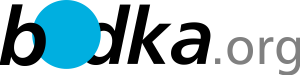Fulltextové výsledky:
- Formatting Syntax @wiki
- square brackets. You can either just give a [[pagename]] or use an additional [[pagename|link text]]. Internal links are created by using square brackets. You can either just give a [[pagename]] or use an additional [[pagename|link text]]. [[doku>pagename|Wiki pagenames]] are converted to lower
- BareOS @software:linux
- osts? === 2.1.1 webui === adresa je http://HOSTNAME/bareos-webui <code bash> nano /etc/bareos/bareos-... console/admin.conf</code> obsah Console { Name = "admin" Password = "secret" Profile = "... mit uzivatele bconsole configure add console name=admin password=secret profile=webui-admin === 2.... /Pulnocni.conf s obsahem napr Schedule { # name (required) Name = "Pulnocni-SH" # this will
- Carnet @smarthome
- odem ISDN*= 0 Baud = 460800 Dial Attempts = 1 Username = o2 Password = o2 Init1 = ATZ Init2 = AT&F &D2 &... = no debug state = no debug tunnel = no[lac “lns name you specified on the server”] lns = “lns ip addre... ppp/options.l2tpd require pap = no autodial = yes name = “username for chap authentication” </file> * upravime /etc/ppp/chap-secrets a dame tam usera a hesl
- Nové SpiHOME @smarthome
- --+------+---------+-----+-----+ | BCM | wPi | Name | use | V | Physical | V | use | Name | wPi | BCM | +-----+-----+---------+------+---+----++----... --+------+---------+-----+-----+ | BCM | wPi | Name | Mode | V | Physical | V | Mode | Name | wPi | BCM | +-----+-----+---------+------+---+---Pi 3B--
- Mikrotik RouterOS @networking
- S** /ip dns static add address=192.168.1.243 name=www.example1.com add address=192.168.1.245 name=www.example2.com **nastavime nat** /ip firewall na... t/import konfigurace ===== /export compact file=name /import name.rsc ===== wol - wake on lan ===== Jak nastartovat na routeru MikroTik počítač či notebo
- RedMine na sarge 9.5 @software:linux
- ysql2 database: redmine host: localhost username: redmine password: "R3dm1n3DB" </code> ===== d... alHost *:80> ServerAdmin admin@example.com Servername hostname DocumentRoot /var/www/html/ <Location /redmine> RailsEnv production RackBaseURI /redmine Opti
- Orange pi @sbc
- bash>apt update && apt upgrade</code> zmenime hostname <code bash>hostnamectl set-hostname neco</code> instalujeme co potrebujeme <code bash>apt install mc atop</code>
- OnlyOFFICE @software
- \Watchdog\logs\" /> <add key="monitoring.service-names" value="OnlyOfficeJabber,OnlyOfficeNotify,OnlyOf... x" value="portal-domain" /> <add key="web.portal-name" value="" /> <add key="web.warmup.count" value="
- Qnap TS-269Pro/L @networking
- Timto * nebo jit cestou FreeNAS na USB, co ale znamena, ze prijdete napriklad o Surveilance station
- OPIone - Akční členy @smarthome
- 2 | | intenzita + | 7542533 | | intenzita - | 7542534 | ==== nezname ==== Received 1036713
- Sierra MC7890 @hardware
- ávně na všem hardwaru: AT+CFUN=1 (může taky znamenat "radio on", AT+CFUN=0 = "radio off") AT!RESE
- unifi controller 5.6 na raspi @networking
- pi passwd </code> pres raspi-config nastavime hostname a ostatni, hlavne videomem <code bash> apt update
- ejabberd @software:linux
- zivatele ==== <code bash>ejabberdctl register username jabber.xXXx.org heslo</code> ==== vytvoreni mistn
- OPIone - Světla @smarthome
- : 1883 mqtt_clientid = 'mqtt-launcher-1' mqtt_username = mqtt_password = topiclist = { # topic
- Tesla @audiovideo
- t "9", zvolíme stopu "1-4" a zapneme záznam. Přepíname páskový monitor a na výstupu magnetofonu pomocí z