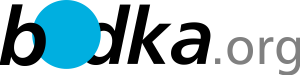Uživatelské nástroje
Historie:
software:webapps
Rozdíly
Zde můžete vidět rozdíly mezi vybranou verzí a aktuální verzí dané stránky.
| Obě strany předchozí revize Předchozí verze Následující verze | Předchozí verze | ||
|
software:webapps [2018/12/11 12:23] mwk |
software:webapps [2019/01/04 12:00] (aktuální) mwk ↷ Stránka přesunuta z 'pc:software:webapps' do 'software:webapps' |
||
|---|---|---|---|
| Řádek 1: | Řádek 1: | ||
| ====== OnlyOFFICE ====== | ====== OnlyOFFICE ====== | ||
| + | * neinstalovat pres docker | ||
| + | * optimalni mit docu a community server na odlisnych strojich | ||
| + | * komunikuji pres API | ||
| + | *stejne tak i s OC | ||
| ===== 1 Document server ===== | ===== 1 Document server ===== | ||
| - | < | + | < |
| Nenechat se zmylit, zdroje jsou pro starsi distra, ale funguji pro Jessie. Document Server pouziva nodejs (v 6.9.1 +), nginx a postgresql. | Nenechat se zmylit, zdroje jsou pro starsi distra, ale funguji pro Jessie. Document Server pouziva nodejs (v 6.9.1 +), nginx a postgresql. | ||
| </ | </ | ||
| - | 1.1 Predpoklady | + | ==== 1.1 Predpoklady |
| Treba mit instalovane pro nasledujici postup sudo, curl. | Treba mit instalovane pro nasledujici postup sudo, curl. | ||
| - | '' | + | <code bash>apt-get install sudo curl</ |
| repozitar s ttf-mscorefonts-installer | repozitar s ttf-mscorefonts-installer | ||
| - | '' | + | <code bash>echo "deb http:// |
| nodejs package versions | nodejs package versions | ||
| - | '' | + | <code bash>curl -sL https:// |
| | | ||
| postgresql | postgresql | ||
| - | '' | + | <code bash>apt-get install postgresql</ |
| | | ||
| tvorba PostgreSQL database and user | tvorba PostgreSQL database and user | ||
| - | '' | + | <code bash>sudo -u postgres psql -c " |
| - | + | sudo -u postgres psql -c " | |
| - | '' | + | sudo -u postgres psql -c "GRANT ALL privileges ON DATABASE onlyoffice TO onlyoffice;" |
| - | + | ||
| - | '' | + | |
| | | ||
| redis | redis | ||
| - | '' | + | <code bash>apt-get install redis-server</ |
| | | ||
| rabbitmq | rabbitmq | ||
| - | '' | + | <code bash>apt-get install rabbitmq-server</ |
| | | ||
| - | < | + | < |
| Pokud chceme zmenit default port pro ngix - jinak pouzije default 80. | Pokud chceme zmenit default port pro ngix - jinak pouzije default 80. | ||
| </ | </ | ||
| - | | + | <code bash>echo onlyoffice-documentserver onlyoffice/ |
| - | ===== 1.2 Instalace Docu serveru | + | ==== 1.2 Instalace Docu serveru ==== |
| + | GPG klic a repozitar | ||
| - | GPG klic a repozitar | + | <code bash> |
| apt-key adv --keyserver hkp:// | apt-key adv --keyserver hkp:// | ||
| echo "deb http:// | echo "deb http:// | ||
| apt-get update | apt-get update | ||
| + | </ | ||
| - | | + | Document Server |
| - | apt-get install onlyoffice-documentserver | + | <code bash> |
| - | 2 Community server | + | ===== 2 Community server |
| - | 2.1 Predpoklady | + | |
| - | mono | + | ==== 2.1 Predpoklady ==== |
| - | + | mono | |
| - | apt-key adv --keyserver hkp:// | + | <code bash>apt-key adv --keyserver hkp:// |
| echo "deb http:// | echo "deb http:// | ||
| echo "deb http:// | echo "deb http:// | ||
| echo "deb http:// | echo "deb http:// | ||
| - | apt-get update | + | apt-get update</ |
| - | 2.2 Instalace Community server | + | ==== 2.2 Instalace Community server |
| - | + | repozitar | |
| - | | + | <code bash>apt-key adv --keyserver hkp:// |
| - | + | ||
| - | apt-key adv --keyserver hkp:// | + | |
| echo "deb http:// | echo "deb http:// | ||
| - | apt-get update | + | apt-get update</ |
| + | instalace | ||
| + | <code bash> | ||
| - | instalace | + | ==== 2.3 Prusery |
| - | + | mail aggregator se nerefreshuje dobre | |
| - | apt-get install onlyoffice-communityserver | + | <code bash>service onlyofficeMailAggregator restart</ |
| - | + | nejak divne je nastavem max mailu | |
| - | 2.3 Prusery | + | <code bash>nano / |
| - | + | ||
| - | | + | |
| - | + | ||
| - | service onlyofficeMailAggregator restart | + | |
| - | + | ||
| - | | + | |
| - | + | ||
| - | nano / | + | |
| - | + | ||
| - | 3 Propojeni Doc a Comm | + | |
| + | ===== 3 Propojeni Doc a Comm ===== | ||
| Propojuje se pomoci api. | Propojuje se pomoci api. | ||
| - | + | editace nastaveni | |
| - | | + | <code bash>nano / |
| - | + | pridat / upravit soubor (10.133.1.12 - Document server, 10.133.1.19 - Community server) | |
| - | nano / | + | <file xml web.appsettings.config> |
| - | + | ||
| - | | + | |
| <?xml version=" | <?xml version=" | ||
| < | < | ||
| Řádek 180: | Řádek 171: | ||
| < | < | ||
| </ | </ | ||
| + | </ | ||
| - | | + | jeste dalsi kroky |
| - | + | ||
| - | service monoserve restart | + | |
| - | mysql -u root -p | + | |
| - | v mysql> | + | <code bash> |
| + | mysql -u root -p </code> | ||
| - | use onlyoffice; | + | v mysql: |
| - | DELETE FROM `webstudio_settings` WHERE `ID`=' | + | |
| + | <code mysql>use onlyoffice; | ||
| + | DELETE FROM `webstudio_settings` WHERE `ID`=' | ||
software/webapps.1544527411.txt.gz · Poslední úprava: 2018/12/11 12:23 autor: mwk
Nástroje pro stránku
Kromě míst, kde je explicitně uvedeno jinak, je obsah této wiki licencován pod následující licencí: CC Attribution-Share Alike 4.0 International