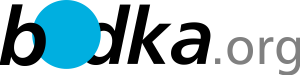Fulltextové výsledky:
- Formatting Syntax @wiki
- ine** without a paragraph, you can use two backslashes followed by a whitespace or the end of line. T... t with some linebreaks\\ Note that the two backslashes are only recognized at the end of a line\\ or f... with some linebreaks\\ Note that the two backslashes are only recognized at the end of a line\\ or... by\\ a whitespace \\this happens without it. You should use forced newlines only if really needed. =
- Commands @software:linux
- === Commands ====== ===== badblocks ===== <code bash>badblocks -vfws /dev/sdx</code> * verbose * force * write * show progress ===== tail ===== vypis logu v realnem case <code bash>tail -f /soubor</code> vyber ze souboru <code bash>tail -f /soubor | grep --line-buffered hledaneslov
- Nové SpiHOME @smarthome
- neni vsude) | ===== Sračky na úvod ===== <code bash> apt update && apt upgrade && apt install python-pip mc </code> uz jedem pres systemd: <code bash>nano /lib/systemd/system/myscript.service</code> ... stall] WantedBy=multi-user.target </code> <code bash>sudo chmod 644 /lib/systemd/system/myscript.service</code> <code bash>sudo systemctl daemon-reload sudo systemctl enab
- OnlyOFFICE @software
- ovane pro nasledujici postup sudo, curl. <code bash>apt-get install sudo curl</code> repozitar s ttf-mscorefonts-installer <code bash>echo "deb http://archive.ubuntu.com/ubuntu precis... ces.list</code> nodejs package versions <code bash>curl -sL https://deb.nodesource.com/setup_6.x | sudo bash -</code> postgresql <code bash>apt-get instal
- OPIone - Senzory @smarthome
- ===== Senzory na pomeranči do snmp ====== <code bash>apt-get install snmpd snmp-mibs-downloader</code> <code bash>nano /etc/default/snmpd</code> protoze nevim pro... atku nastavene vymenime posledni radek za <code bash>SNMPDOPTS='-Lsd -Lf /dev/null -u snmp -g snmp -I ... /run/snmpd.pid'</code> stahneme z gitu <code bash>cd /opt/ git clone -b 1-0-release https://github.
- RedMine na sarge 9.5 @software:linux
- 9.5====== ===== zakladni pozadavky ===== <code bash> apt install gcc build-essential zlib1g zlib1g-de... e:linux:MariaDB]] (klidne muzeme i jinou) <code bash>apt install mariadb-server</code> <code bash>mysql_secure_installation</code> a udelame tomu DB <code... í redmine ===== udelame kam nainstalujeme <code bash> cd /opt mkdir redmine cd redmine</code> <code ba
- Mikrotik RouterOS @networking
- ===== Mikrotik RouterOS ====== ===== Topologie Mesh ===== Topologie Mesh byla vyvinuta jako technologie další generace pro poskytování lepších služeb v bezdrátových sítích. Mesh rozděluje uzly sítě na Mesh směrovače a Mesh klienty. Hlavní rozdíl oproti jiným bezdrátovým sítím je
- BareOS @software:linux
- je nutne ji mit dopredu nainstalovanou): <file bash install.sh> # # distribuce DIST=Debian_9.0 # release bareosu RELEASE=release/latest/ URL=http://... pres dbconfig-common * pustime sluzby <code bash>service bareos-dir start service bareos-sd start... lient ==== pro debian 9 a latest bareos <code bash>printf "deb http://download.bareos.org/bareos/rel
- OPIone - Světla @smarthome
- ocs/WiringPi.html|dokumentace]] wiring pi <code bash>git clone https://github.com/zhaolei/WiringOP.git... instalaci precteme a zobrazime gpio piny <code bash>gpio readall</code> inicializace na zapnuti pinu 23 pro vystup <code bash>gpio mode 23 out</code> zapnuti / vypnuti pinu 23 <code bash>gpio write 23 0 && gpio write 23 1</code> ==== os
- Made in China @smarthome
- -ESP8266-with-pcb-Antenna/32453920794.html|4M 4FLASH NodeMcu Lua WIFI Networking Development Board Bas... relébord 2 relé [[https://aliexpress.com/item/Freeshipping-New-5V-2-Channel-Relay-Module-Shield-for-Arduino/1726504761.html|5V two/2-Channel Relay Module Shield]] * ethernet rele [[https://www.aliexpress.
- MythTV @software:linux
- * v cistem debianu pridame usera mythtv <code bash>adduser mythtv</code> * pridame repo <code bash>deb http://www.deb-multimedia.org stretch main non-... rade</code> * instalujeme z noveho repu <code bash>apt install mythtv</code> * pridame uzivatele do grupy video, pokud neni <code bash>adduser mythtv video</code> * pokud mame exotic
- OpenWRT @software:linux
- e ===== Po vypaleni IMG je v pripade pouziti squashfs vhodne zmenit velikost posledniho oddilu - na cele volne misto. <code bash> opkg update && opkg install nano mc pciutils usbutils opkg remove dropbear && opkg install openssh-server nano /etc/ssh/sshd_config ## upravit vse, co je treba </code> pro nektere ucely je dobre zakaz
- unifi controller 5.6 na raspi @networking
- bujeme cisty raspbian stretch * pridame soubor ssh, at se dostanem na ssh * vyupdatujeme, nainstalujeme requirements <code bash> sudo su passwd pi passwd </code> pres raspi-conf... avime hostname a ostatni, hlavne videomem <code bash> apt update apt upgrade apt install openjdk-8-jre
- MagicMirror @smarthome
- s user, ne root </WRAP> nejdriv klasika <code bash>sudo apt update sudo apt upgrade sudo apt-get ins... e</code> instalace node.js, v tom case 9 <code bash> curl -sL https://deb.nodesource.com/setup_9.x | sudo -E bash - sudo apt-get install -y nodejs sudo apt-get ins... ntial</code> ===== rotace displaye ===== <code bash>sudo nano /etc/X11/xorg.conf.d/01-armbian-default
- ejabberd @software:linux
- ====== ===== obnovení certifikátu ===== <code bash>certbot --duplicate certonly --apache -d jabber.x... ktery je treba jeste spravne nakopirovat <code bash>cat /etc/letsencrypt/live/jabber.xXXx.org/privkey... rd/ejabberd.pem </code> a otocit ejabberd <code bash>systemctl restart ejabberd.service</code> ===== ... dctl ===== ==== vytvoreni uzivatele ==== <code bash>ejabberdctl register username jabber.xXXx.org hes