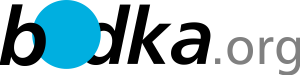Fulltextové výsledky:
- BareOS @software:linux
- ====== BareOS ====== ===== 1 Instalace ===== ==== 1.1 Server ==== pomocny skript, kde se instaluje jako DB postgresql (je nutne ji mit dopredu nainstalovanou): <file bash install.sh> # # distribuce DIST=Debian_9.0 # rel... wget -q $URL/Release.key -O- | apt-key add - # install Bareos packages apt update apt install bar
- OnlyOFFICE
- ql. </WRAP> ==== 1.1 Predpoklady ==== Treba mit instalovane pro nasledujici postup sudo, curl. <code bash>apt-get install sudo curl</code> repozitar s ttf-mscorefonts-installer <code bash>echo "deb http://archive.ubunt... o bash -</code> postgresql <code bash>apt-get install postgresql</code> tvorba PostgreSQL datab
- MythTV @software:linux
- ====== MythTV ====== ===== instalace ===== * v cistem debianu pridame usera mythtv <code bash>addus... -oAcquire::AllowInsecureRepositories=true apt-get install deb-multimedia-keyring -oAcquire::AllowInsec... Repositories=true apt-get dist-upgrade</code> * instalujeme z noveho repu <code bash>apt install mythtv</code> * pridame uzivatele do grupy video, pok
- RedMine na sarge 9.5 @software:linux
- == ===== zakladni pozadavky ===== <code bash> apt install gcc build-essential zlib1g zlib1g-dev zlibc ... imagemagick sudo rails </code> jak jinak, budeme instalovat [[software:linux:MariaDB]] (klidne muzeme i jinou) <code bash>apt install mariadb-server</code> <code bash>mysql_secure_installation</code> a udelame tomu DB <code mysql>CR
- Commands @software:linux
- sh>sed -i 's/original/new/g' file.txt</code> -i = in-place (i.e. save back to the original file) s = t... u ===== OPENSSL na Debianu ===== <code bash>apt install certbot python-certbot-apache</code> zkontr... <code bash>certbot --authenticator standalone --installer apache</code> Pak to chce zkusit na autom... a nasledne i klient jako root <code bash>apt-get install rdiff-backup rdiff-backup --version</code>
- OpenWRT @software:linux
- ====== OpenWRT ====== ===== Instalace ===== Po vypaleni IMG je v pripade pouziti squashfs vhodne zmen... ele volne misto. <code bash> opkg update && opkg install nano mc pciutils usbutils opkg remove dropbear && opkg install openssh-server nano /etc/ssh/sshd_config ## ... & service firewall disable</code> nasledne muzeme instalovat webwicht, luci <code bash> opkg list luci
- TvHeadend @software:linux
- d/multimedia.list && apt-get update -y && apt-get install deb-multimedia-keyring --force-yes -y && apt... * pokud kompilujeme , potrebujeme <code bash>apt install debhelper libpcre3-dev git build-essential p... * prekladame a kompilujeme bud skriptem, nebo klasikou <code bash>./configure make make install</code>
- Shinobi @software:linux
- ip 60%> [[https://shinobi.video/articles/2018-06-12-how-to-troubleshoot-a-camera-in-shinobi]] </WRAP>
- Firefox
- fox ====== Zakazat https warningy: about:config >> insecure_field_warning.contextual.enabled - false