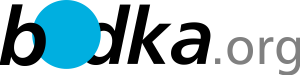Fulltextové výsledky:
- OnlyOFFICE @software
- tar s ttf-mscorefonts-installer <code bash>echo "deb http://archive.ubuntu.com/ubuntu precise main uni... ejs package versions <code bash>curl -sL https://deb.nodesource.com/setup_6.x | sudo bash -</code> ... er onlyoffice/ds-port select <PORT_NUMBER> | sudo debconf-set-selection</code> ==== 1.2 Instalace Docu... eyserver.ubuntu.com:80 --recv-keys CB2DE8E5 echo "deb http://download.onlyoffice.com/repo/debian squeez
- Carnet @smarthome
- ====== Carnet ====== <del>===== instalace debianu headless ===== - napriklad na webu [[https://fai-pr... ss control = no auth file = /etc/ppp/chap-secrets debug avp = no debug network = no debug packet = no debug state = no debug tunnel = no[lac “lns name you specified on the
- TvHeadend @software:linux
- === * raspbian stretch vyupdatovat * pridat deb-multimedia <code bash>echo "deb http://www.deb-multimedia.org jessie main non-free deb http://www.deb-multimedia.org jessie-backports main" > /etc/ap
- BareOS @software:linux
- ): <file bash install.sh> # # distribuce DIST=Debian_9.0 # release bareosu RELEASE=release/latest/... LEASE/$DIST # add the Bareos repository printf "deb $URL /\n" > /etc/apt/sources.list.d/bareos.list ... bareos-fd start</code> ==== 1.2 Klient ==== pro debian 9 a latest bareos <code bash>printf "deb http://download.bareos.org/bareos/release/latest/Debian_9
- Welcome to your new DokuWiki @wiki
- ax|syntax page]]. You might also want to use a sidebar. To create it, just edit the [[:sidebar]] page. Everything in that page will be shown in a margin column on the side. Read our [[doku>faq:sidebar|FAQ on sidebars]] to learn more. Please be aware that not all templates support sidebars. ===== Cu
- MythTV @software:linux
- MythTV ====== ===== instalace ===== * v cistem debianu pridame usera mythtv <code bash>adduser mythtv</code> * pridame repo <code bash>deb http://www.deb-multimedia.org stretch main non-free apt-get update -oAcquire::AllowInsecureRepositories=true apt-get install deb-multimedia-keyring -oAcquire::AllowInsecureReposi
- Node-RED @smarthome
- pdate.sh>apt-get -y -qq update apt-get -y install deborphan > /dev/null 2>&1 apt-get -y -qq upgrade apt-get -y -qq dist-upgrade deborphan -sz apt-get -y autoremove apt-get -y remove --purge $(deborphan) apt-get -y clean # chown -R root.root ~/.n... dat do subflow * **catch** node sbira ze vsech debug na flow/global * pouzivat **node link** do ji
- OPIone - Světla @smarthome
- pse]]: <code bash> wget http://repo.mosquitto.org/debian/mosquitto-repo.gpg.key apt-key add mosquitto-r... /code> <code bash> wget http://repo.mosquitto.org/debian/mosquitto-wheezy.list wget http://repo.mosquitto.org/debian/mosquitto-jessie.list wget http://repo.mosquitto.org/debian/mosquitto-sarge.list </code> <code bash> apt-g
- unifi controller 5.6 na raspi @networking
- https://dl.ui.com/unifi/5.6.42/unifi_sysvinit_all.deb dpkg -i unifi_sysvinit_all.deb </code> To se nebude libit dpkg, ptz nemame nektere zavislosti, a prot
- MagicMirror @smarthome
- ode.js, v tom case 9 <code bash> curl -sL https://deb.nodesource.com/setup_9.x | sudo -E bash - sudo ap
- Sierra MC7890 @hardware
- mbinací virtuálních rozhraní nad USB AT příkazy / debug / modem / UMTS / NMEA GPS / net / mass storage)
- Commands @software:linux
- i a ctvrta pozice a prida tecku ===== OPENSSL na Debianu ===== <code bash>apt install certbot python-