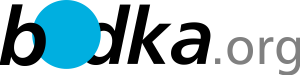Fulltextové výsledky:
- Formatting Syntax @wiki
- atafiles to be as readable as possible. This page contains all possible syntax you may use when editin... ic//, __underlined__ and ''monospaced'' texts. Of course you can **__//''combine''//__** all these. DokuWiki supports **bold**, //italic//, __underlined__ and ''monospaced'' texts. Of course you can **__//''combine''//__** all these. Y
- Nové SpiHOME @smarthome
- dole (neni vsude) | ===== Sračky na úvod ===== <code bash> apt update && apt upgrade && apt install python-pip mc </code> uz jedem pres systemd: <code bash>nano /lib/systemd/system/myscript.service</code> <code> [Unit] Description=My Script Service #
- OnlyOFFICE @software
- neinstalovat pres docker * optimalni mit docu a community server na odlisnych strojich * komunik... instalovane pro nasledujici postup sudo, curl. <code bash>apt-get install sudo curl</code> repozitar s ttf-mscorefonts-installer <code bash>echo "deb http://archive.ubuntu.com/ubuntu prec
- Made in China @smarthome
- jednodesky ===== * NodeMCU [[https://aliexpress.com/item/New-Wireless-module-NodeMcu-Lua-WIFI-Intern... nge mají nepoužitelnou wifi) [[https://aliexpress.com/item/New-Orange-Pi-Zero-Set-6-Orange-Pi-Zero-512... * Orange PI one s krabičkou [[https://aliexpress.com/item/Orange-Pi-One-SET2-Orange-Pi-One-ABS-Transp... apříklad při použití Volumio:[[https://aliexpress.com/item/High-Definition-HIFI-DAC-I2S-Interface-Spec
- RedMine na sarge 9.5 @software:linux
- a sarge 9.5====== ===== zakladni pozadavky ===== <code bash> apt install gcc build-essential zlib1g zl... ev vim libmagickwand-dev imagemagick sudo rails </code> jak jinak, budeme instalovat [[software:linux:MariaDB]] (klidne muzeme i jinou) <code bash>apt install mariadb-server</code> <code bash>mysql_secure_installation</code> a udelame tomu D
- OPIone - Senzory @smarthome
- ==== ====== Senzory na pomeranči do snmp ====== <code bash>apt-get install snmpd snmp-mibs-downloader</code> <code bash>nano /etc/default/snmpd</code> protoze nevim proc je zle od zacatku nastavene vymenime posled
- Commands @software:linux
- ====== Commands ====== ===== badblocks ===== <code bash>badblocks -vfws /dev/sdx</code> * verbose * force * write * show progress ===== tail ===== vypis logu v realnem case <code bash>tail -f /soubor</code> vyber ze souboru <c
- OPIone - Světla @smarthome
- i.org/Docs/WiringPi.html|dokumentace]] wiring pi <code bash>git clone https://github.com/zhaolei/WiringOP.git -b h3 cd WiringOP chmod +x ./build sudo ./build </code> po instalaci precteme a zobrazime gpio piny <code bash>gpio readall</code> inicializace na zapnu
- BareOS @software:linux
- s-webui </file> * DB se nastavuje pres dbconfig-common * pustime sluzby <code bash>service bareos-dir start service bareos-sd start service bareos-fd start</code> ==== 1.2 Klient ==== pro debian 9 a latest bareos <code bash>printf "deb http://download.bareos.org/bar
- Mikrotik RouterOS @networking
- ** /ip proxy access add dst-host=www.example1.com dst-port=80 add dst-host=www.example2.com dst-port=80 add action=deny **nastavime staticke DNS**... tic add address=192.168.1.243 name=www.example1.com add address=192.168.1.245 name=www.example2.com **nastavime nat** /ip firewall nat add action
- Carnet @smarthome
- systemu ===== modem a ppp pres operatora ===== <code bash>apt install wvdial</code> <code bash>nano /etc/wvdial.conf</code> <file conf wvdial.conf> [Dialer Defaults] Modem = /dev/ttyUSB2 Mo
- MagicMirror @smarthome
- > vse as user, ne root </WRAP> nejdriv klasika <code bash>sudo apt update sudo apt upgrade sudo apt-get install chromium-browse</code> instalace node.js, v tom case 9 <code bash> curl -sL https://deb.nodesource.com/setup_9.x | sudo -E bash - sudo apt-get install -y nodejs
- MythTV @software:linux
- ===== * v cistem debianu pridame usera mythtv <code bash>adduser mythtv</code> * pridame repo <code bash>deb http://www.deb-multimedia.org stretch main non-free apt-get update... owInsecureRepositories=true apt-get dist-upgrade</code> * instalujeme z noveho repu <code bash>apt i
- DokuWiki @wiki
- inistrator's favorite. Built in [[doku>acl|access controls]] and [[doku>auth|authentication connectors]] make DokuWiki especially useful in the enterprise context and the large number of [[doku>plugins]] contributed by its vibrant community allow for a broad
- ejabberd @software:linux
- jabberd ====== ===== obnovení certifikátu ===== <code bash>certbot --duplicate certonly --apache -d jabber.xXXx.org -d huk.xXXx.org</code> tohle vygeneruje cerstvy certifikat, ktery je treba jeste spravne nakopirovat <code bash>cat /etc/letsencrypt/live/jabber.xXXx.org/... .pem cp ejabberd.pem /etc/ejabberd/ejabberd.pem </code> a otocit ejabberd <code bash>systemctl restart